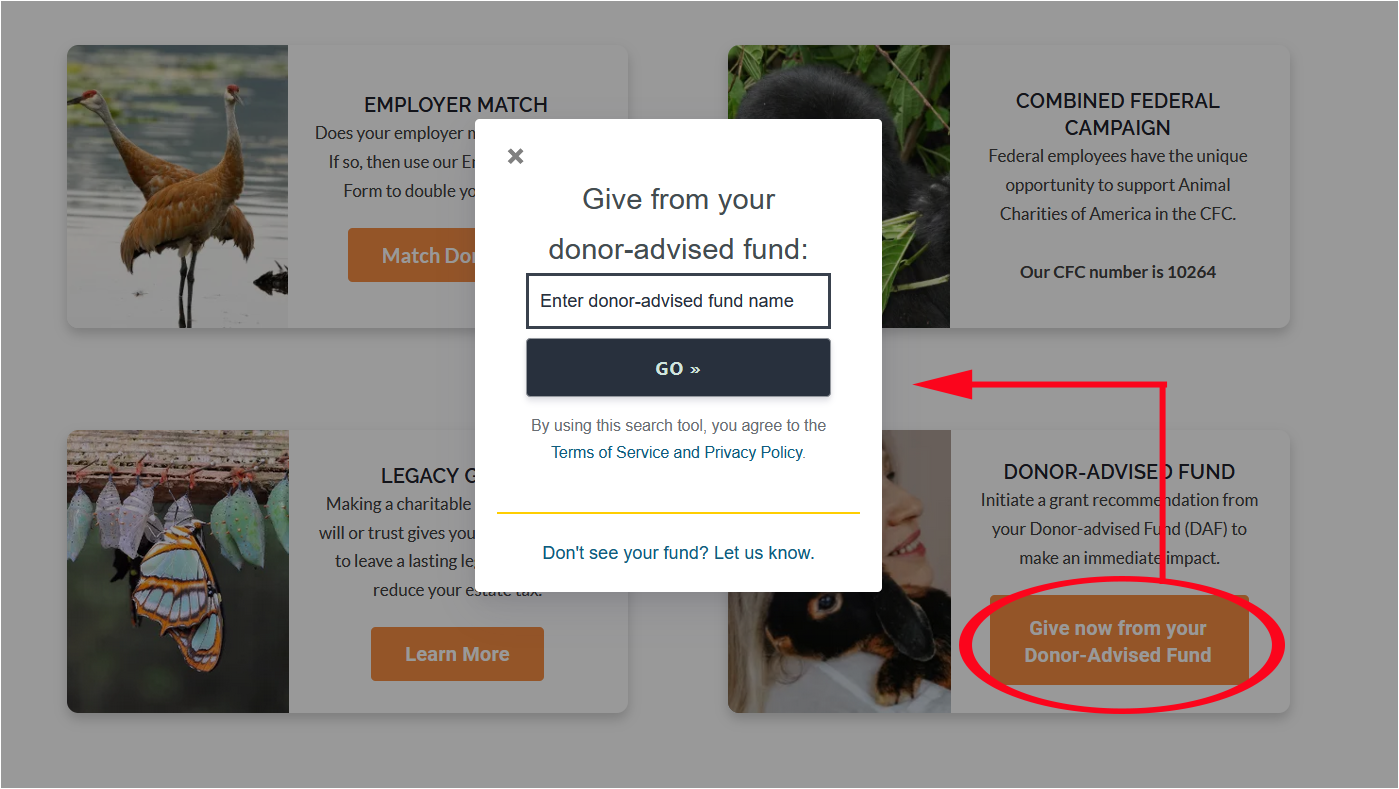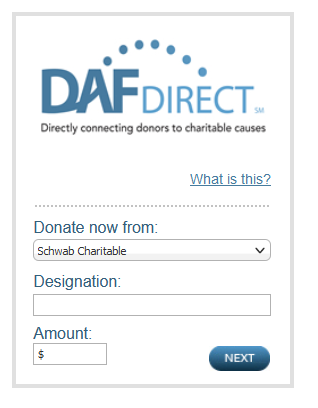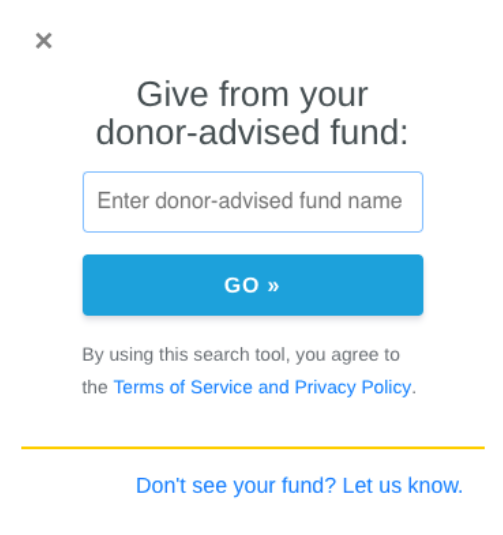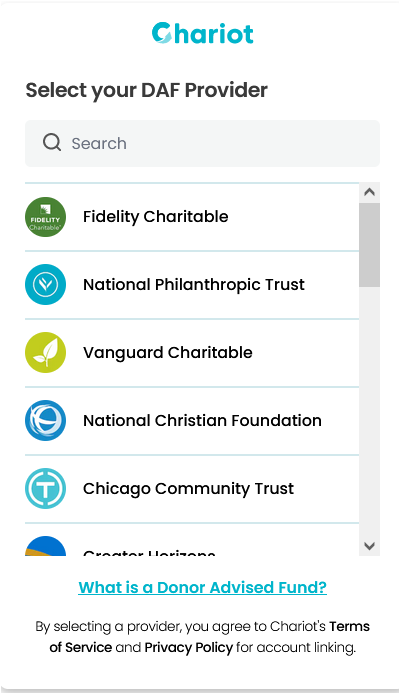What's The Best DAF Widget?
Published: May 20, 2023
 by Janet Bargewell, GiveDirect Support
by Janet Bargewell, GiveDirect Support
What is A DAF Widget?
Donor-advised funds, or DAF, have become an increasingly popular charitable giving vehicle in recent years. These funds allow donors to make tax-deductible contributions to an account and then recommend how those funds should be distributed to nonprofit organizations over time.
Several software providers have created DAF "widgets" to make it easy for a DAF account holder to complete a DAF donation from a charity's website.
We conducted a test of three popular DAF widgets to provide you with a comparison of their features and ease of installation. In this article, we hope to help you make an informed decision when choosing a DAF widget. We will present test results and offer insights into the strengths and weaknesses of each widget.
Why Should I Use A DAF Widget?
According to Giving USA's annual report on charitable giving, the share of individual cash donations has remained relatively stable in recent years, while giving through donor-advised funds has increased significantly.
In 2020, individual cash donations accounted for 69% of total giving, while giving through donor-advised funds accounted for 13%. This represents a significant increase from 2010, when donor-advised funds accounted for just 3% of total giving.
Additionally, the National Philanthropic Trust's 2021 Donor-Advised Fund Report found that in 2020, contributions to donor-advised funds increased by 24% compared to the previous year, reaching a record high of $38.81 billion. This suggests that increased giving through donor-advised funds will likely continue in the coming years.
We reviewed three companies that offer DAF widgets -- here's what we found.

DAFDirect
How It Works
There are only three provider options in this widget. The donor selects form Fidelity Charitable, Schwab Charitable or BNY Melton. The charity may include program designation and amount, but if present they become required fields.
After the form is complete, a new browser tab opens to the DAF provider's login page. From there, the donor can log in and complete the grant to your charity.
Pros:
- The widget is free to download and use.
- To get started you only need to provide some basics: contact email address, contact name, charity name, EIN and phone number.
- The widget allows you to add a fill-in field for program designation and amount, if desired.
- Two installation options are offered: 1) an HTML link that opens the DAFDirect website in a new browser tab, or 2) a JavaScript that embeds a form on your website. The HTML link option is helpful for those unable to install a 3rd party JavaScript on their website.
- The JavaScript embedded form is available in two different sizes.
Cons:
- Only three DAF providers are listed in the widget.
- Very little customization is offered.
- No organization information is saved. If you need to re-download either the direct link or the widget, you must complete the registration information again.
- No method of tracking DAF nominations/grants is provided.

DAF Widget
How It Works
This widget is a JavaScript snippet that creates a link on your website. When the link is clicked, a popup window opens where the donor enters the name of their DAF provider.
After the DAF provider is entered, a new browser tab opens to the DAF provider's login page. From there, the donor can log in and complete the grant to your charity.
Pros:
- The widget is free to download and use.
- To get started you only need to provide some basics: contact email address, contact name, charity name, EIN and phone number.
- The link created by the JavaScript can be customized and added to a button.
- The list of included DAF providers is robust.
- If you have a donor whose DAF provider is not listed, the provider may be added by sending a request.
- The widget is small and requires very little web page 'real estate'.
Cons:
- The assistance of a web developer is needed to customize the link that opens the pop-up window.
- The colors in the pop-up window cannot be customized.
- There is no alternative method of using the widget for those who cannot install a 3rd party JavaScript on their website.
- No organization information is saved. If you need to re-download the direct link or the widget, you must complete the registration information again.
- No method of tracking DAF nominations/grants is provided.
Here's what the DAF Widget might look like on your website.
And this is what the pop-up window looks like:

Chariot
How It Works
This widget provides direct integration with 8 of the largest DAF providers where the donor can log in to complete a grant without ever leaving your website. Links to the login page for many other DAF providers are also included when using the DAF provider search tool.
Pros:
- To get started you only need to provide some basics: contact email address, contact name, charity name, EIN and phone number.
- Integrates directly with 8 DAF providers.
- Multiple installation methods are offered: a button, weblink, iframe code snippet, and QR code.
- Donations are trackable through a platform dashboard.
- You can link your website's CSS styles to the widget during the configuration process.
Cons:
- This service is subscription based. The price is $1,200 annually (flat rate, no transaction fees). A higher-priced plan that includes an account manager and a DAF Fundraising Coach costs $5,400 annually.
- A web developer will need to be involved in posting these code snippets to your website.
And the winner is...
In our opinion, the winner is  the DAF Widget.
the DAF Widget.
It's easy to download and use, and it's free. It may not be quite as modern-looking as the Chariot widget, but the financial bottom line was a definite deciding factor.
Here's an example of what the widget looks like on one of the websites we manage.