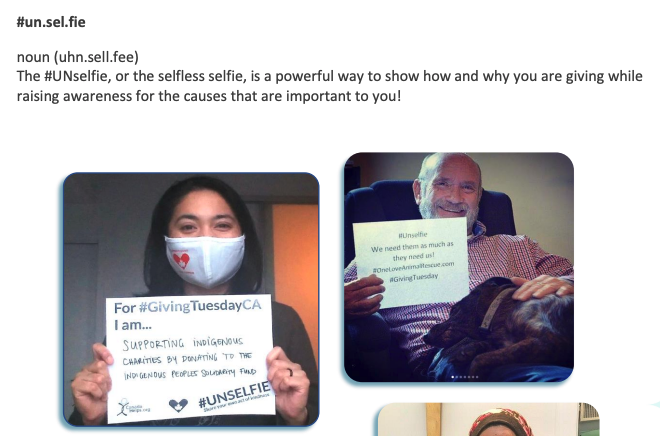GivingTuesday Checklist
Published: August 30, 2022 Updated: October 10, 2023
 by Janet Bargewell, GiveDirect Support
by Janet Bargewell, GiveDirect Support
Whether you begin planning your #GivingTuesday campaign 3 months, 3 weeks, or 3 days before GivingTuesday, this checklist will help you stay organized and put all the pieces into place.
Be sure to read all the articles in our GivingTuesday series for more helpful tips, ideas, and resources.
Why is GivingTuesday Important to You?
Since its beginning in 2012, #GivingTuesday has matured into a global movement that inspires millions of individuals to raise funds for their favorite nonprofits, collaborate among individuals and networks, and celebrate generosity.
U.S. GivingTuesday 2022 Statistics
- $3.1 billion donated
- 20 million people donated
- 11 million individuals gave goods
- 10 million volunteered
This level of giving of money, goods, and time deserves your special attention. Don't miss out!
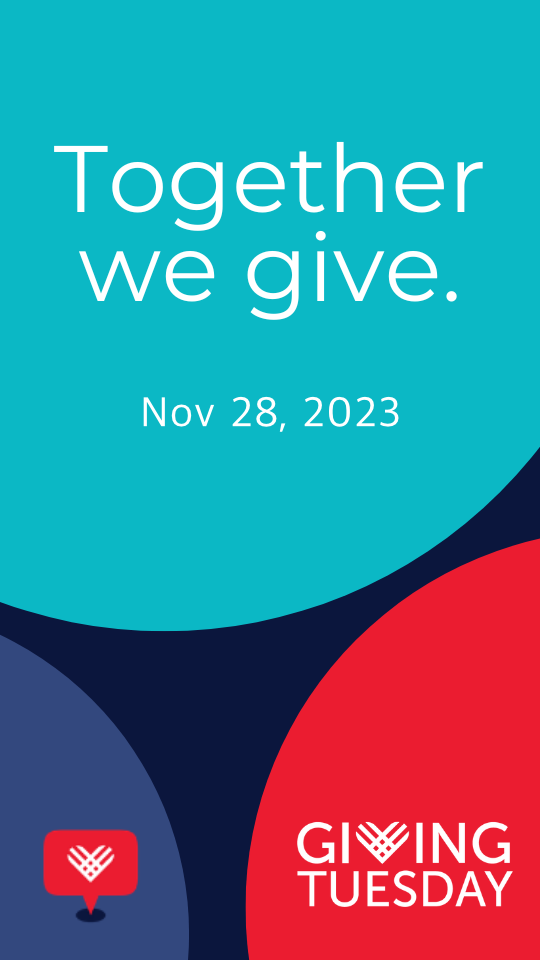
GivingTuesday Checklist
This checklist will guide you through planning and executing a successful #GivingTuesday campaign.
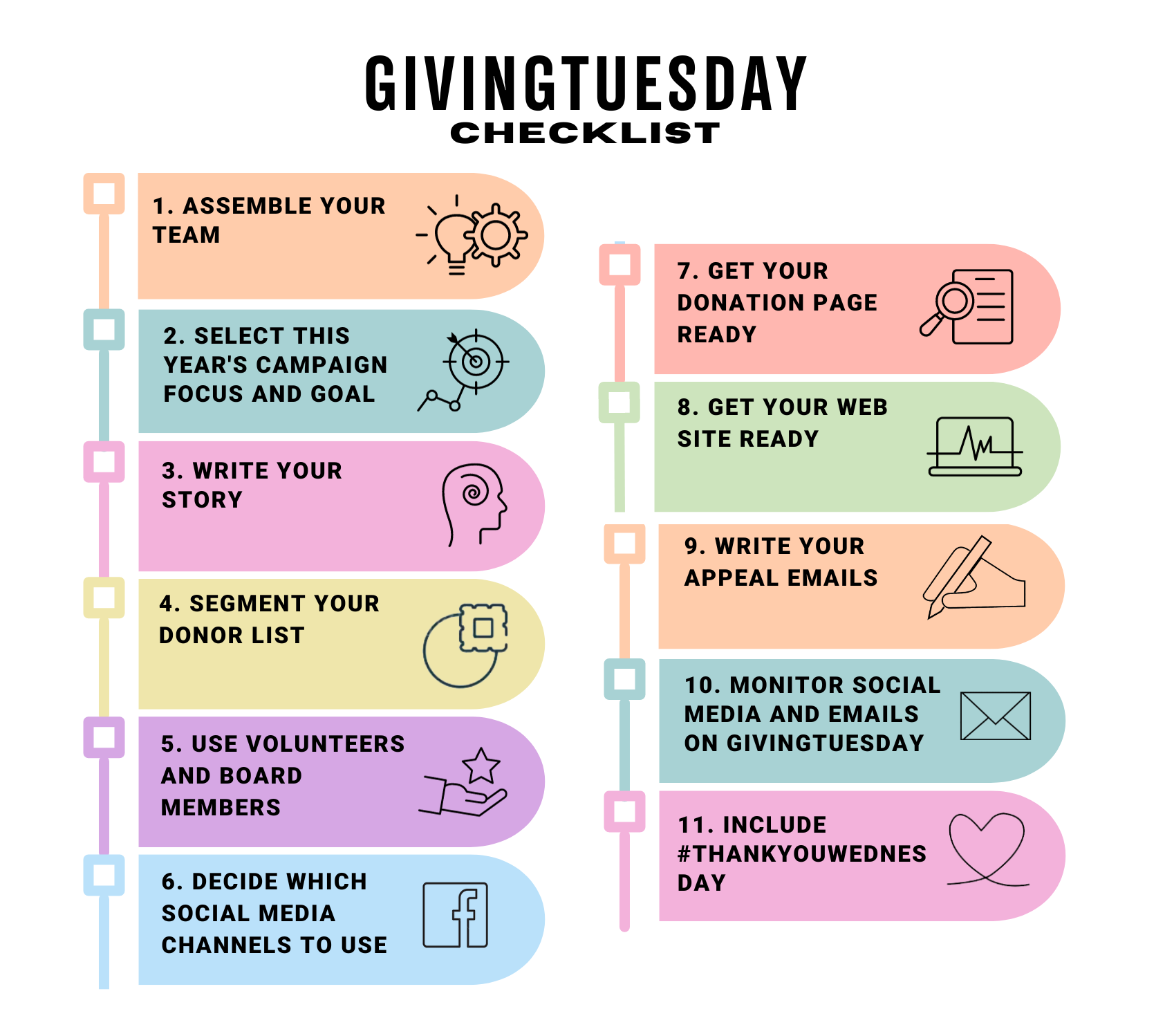
☐ Assemble your team
Decide which personnel need to be involved in producing your campaign. Ensure that everyone is aware of the timeline and the role they will play. Will you need a video producer, a social media content creator, a graphic designer? Contact these team members now and let them know that their assignments will be coming soon.
Will you be asking your board members or a matching gift partner to assist with your GivingTuesday fundraising? If so, then connect with them now to give them the campaign timeline.
☐ Select this year's campaign focus and goal
Here are some ideas.
-
Participate in a local GivingTuesday event
You can check for local events here: https://www.givingtuesday.org/#mapintro
Increase social media followers
Recruit new volunteers
Attract first time donors
Convert one-time donors into monthly donors
A matching gift campaign
An employer match campaign
Hold a Facebook Live Give-a-Thon to reach a GivingTuesday fundraising goal
Related article: GivingTuesday Campaign Ideas
☐ Write your story
Your story should focus on something concrete your organization has accomplished this year -- someone you've helped, a research study you funded, a river that you cleaned up, etc.
Collect graphics to go along with your story. If you are going to do a short video, deliver this project to your video producer. Or,create your video storyboard if you will be producing your own content.
Related article: How to tell your story
☐ Segment your donor list
For GivingTuesday and year-end giving campaigns, you may want to send different appeals to different groups of donors. Some common ways to segment donors are below.
By Frequency - donors who give often may receive a different appeal than those who have only given once this year or not at all this year (lapsed donors).
By Amount - large dollar donors may receive a different appeal than small dollar donors.
By Age - if you know the age of your donors, you may wish to solicit a charitable gift from the IRA minimum required distribution that those over age 70 must make each year.
By Channel - a TikTok appeal targeted to younger donors may be different from the Facebook appeal targeted to older donors, for example.
Related article: Segment your audience
Related article: Segment your donors with GiveDirect reports
☐ Use volunteers and board members
Finding the best way to provide coordinated training for your volunteers and supporters can be challenging, especially when it comes to teaching a new concept. We love this training PDF from GivingTuesday Canada that explains the concept of #UNselfie. The PDF provides concise explanation, lots of images, and links to a printable #Unselfie PDF (you can make your own #Unselfie PDF on Canva).
We hope this example provides inspiration for materials that you can develop to assist your supporters with preparing for your campaign.
☐ Decide which social media channels you want to use for this campaign
Write your social media posts and pre-schedule them.
Be sure to use GivingTuesday hashtags in your posts.
You will find free GivingTuesday social media templates on Canva.
Related article: The best free social media scheduling tools for 2023
Related article: Who is your social media audience?
Related article: How to create an effective social media post
Related article: How to use hashtags
☐ Get your donation page ready
If you use a separate GivingTuesday donation form, make sure it is updated for 2023.
Make sure to request a custom URL.
Be sure to check the text for the Thank You page, and the Email Receipt. These are critical components to help you increase donor engagement. They can also be a time-saver. By customizing the email receipt your donor receives for a successful donation, you can eliminate at least one email you would normally send to thank your donor for their support.
If you are using a Fundraising Progress Bar on your main donation form to track a GivingTuesday goal, you can set the start and end date that you want donations to be tracked and when you want the progress bar to be displayed.
Related article: Custom URL
Related article: Fundraising Progress Bar
Related video: How to add social media links to your thank you page
Related video: How to add social media links to your email receipt
☐ Get your web site ready
Create the content you will need for your web site's home page and GivingTuesday page for 2023.
Ensure that a Donate button is easy to find from every page on your web site.
Review your site to make sure that all content is current and engaging.
☐ Write your appeal emails
Some of your appeals may take the form of short videos or social media posts, but you will most likely also be sending email appeals.
You can write and pre-schedule all your GivingTuesday emails with either Constant Contact or MailChimp.
We have a GivingTuesday Email Calendar and free email templates for you to use!
Related article: GivingTuesday Email Templates and Subject Line Guide
☐ Closely monitor social media and emails the day of GivingTuesday.
Be sure to connect with your community and engage with your donors closely on GivingTuesday.
Give them good vibes by liking and sharing their posts in support of your cause.
Respond quickly to any messages or DMs that you receive.
Share your progress throughout the day.
☐ Include #ThankYouWednesday as part of your campaign
It's crucial to follow up after GivingTuesday to share outcomes from the day's events and to thank your community.
Resources
Need resources and content to help bring your GivingTuesday campaign to life? We've got you covered with the best templates, graphics, memes, and GIFs in our GivingTuesday Resource Guide.